Price
Kindle Fire $199 vs. Nook Tablet $249
Apps
The Nook Tablet and the Kindle Fire both have app stores, but Amazon’s tablet has a bigger selection.
Kindle Fire's gaming library, in particular, is much more diverse, with categories for RPGs, strategy games, shooters and more. Besides, the Amazon Appstore also offers more free apps, and gives away one paid app every day.
Nook Tablet focuses mostly on lighter fare.
Streaming Media
Netflix is integrated with the Nook Tablet, pushing recommendations to the user’s home screen, and Hulu Plus is pre-loaded, making Barnes & Noble’s tablet a strong streaming video device. For everyone else, the Nook Tablet’s video services have a better selection and wider availability on other devices, such as smartphones and game consoles.
Although the Kindle Fire has its own streaming video service through Amazon Prime, it’s only ideal for people who already subscribe to the $79-per-year service for something else, be it the limited book rental library or free two-day shipping.
Streaming music is a toss-up, with both tablets offering apps for Pandora, MOG and Rhapsody.
Reading
The Kindle Fire and the Nook Tablet hit all the same feature checkboxes for e-reading. Both devices offer millions of e-books, plus newspapers and magazines. But Nook Tablet offers 2.5 million current titles while Kindle Fire provides more than 1million books from Amazon's bookstore.
For parents, the Nook Tablet gets a slight edge for its “Read and Record” capability, which lets you record your own story narrations, but Amazon Prime members will prefer the Kindle Fire for its selection of free e-book rentals. Comic book fans will be divided; the Nook Tablet will have graphic novels from Marvel, while the Kindle Fire has a deal with DC.
Processor
Both the Kindle Fire and the Nook Tablet have a 1GHz dual-core Texas Instruments OMAP 4 processor, which should provide zippy performance and little to no lag.
Memory
The Kindle Fire is limited to 512MB of RAM, while the Nook Tablet has 1GB. While 1GB of RAM is nice, this category comes down to performance, as well.
Storage
The Kindle Fire is limited to 8GB of internal storage, two of which are used for the OS. That isn't a lot of room for all your books, apps, movies and whatever else you want to put on the tablet. The Nook Tablet has double the storage of the Kindle Fire with 16GB of storage plus a microSD slot for expandable memory, up to 32GB. It's got a lot more room for everything you want to do on a tablet.
Cloud Storage
Nook Tablet: Nook Cloud, unlimited.
Kindle Fire: Amazon Cloud, unlimited.
Battery
Nook Tablet: 11.5 hrs. reading/9 hrs. video
Kindle Fire: 8 hrs. reading/7.5 hrs. video
Appearance
Both devices are about the same size, but the Kindle Fire is a bit smaller and thinner (7.5 inches by 4.7 inches, 0.45 inches thin) than the Nook Tablet (8.1 inches by 5 inches, 0.48 inches thin.)
Screen
Each device has a 7-inch touchscreen. Resolutions differ only slightly on each device — 169ppi for the Fire and 170ppi for the Nook Tablet — so the viewing experience should be more or less the same.
System
Both are Android.
So, which one do you want to buy now?
Related Articles:






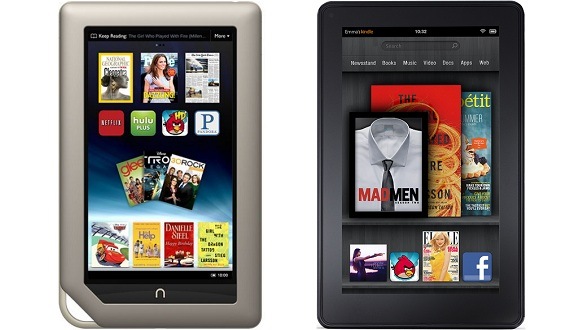










0 comments:
Post a Comment