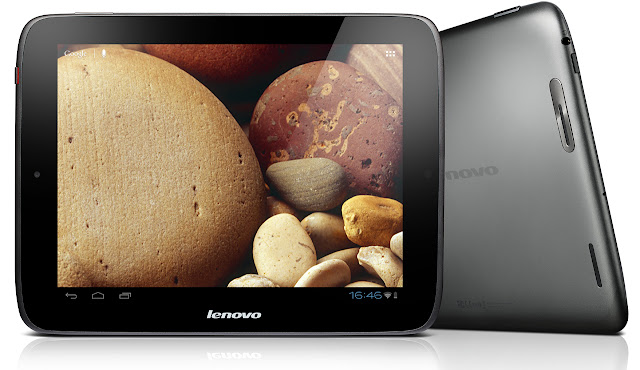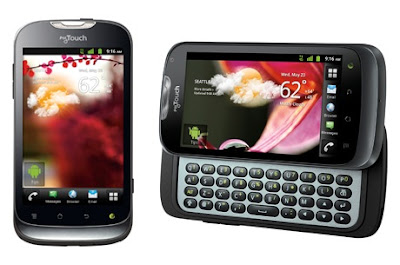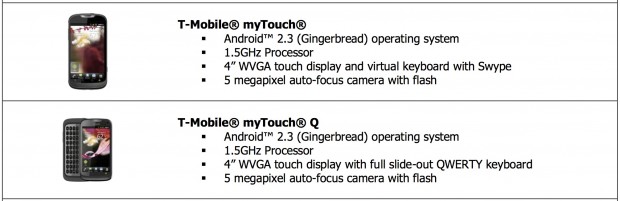The Lenovo IdeaTab S2109 is a budget-price tablet, $350, running Android 4.0, with 9.7-inch slate and 8.9mm thick.
Up to 10 hours of battery life with 30 days standby time is a sell point of S2109 while another high light is superior surround-sound experience with quad speakers.
Lenovo chose a bright IPS display with 178° wide viewing angle so you can share your entertainment with an audience, which offers wider viewing angles than standard LCD tablet screens. Though the display screen is 1,024 x 768, it is already enough to view Youtube videos with 720p playback. It comes with a 1.3-megapixel front-facing camera sits to the left of the display.
The IdeaTab S2109 Android 4.0 Ice Cream Sandwich, supported by a dual-core TI OMAP 4430 processor with 1GB of system memory. The Android system is a very clean build compared with past Lenovo tablets. Lenovo's app pre-load includes AccuWeather, the company's branded App Shop, Documents To Go, Evernote, Adobe Flash Player, Go Keyboard, Movie Studio, News Republic, Norton Security, ooVoo, the Lenovo People hub, PrinterShare, Skype, SugarSync, Voice Note, YouTube and Zinio. Besides Google Play Store, users can also go to Lenovo App Shop to look for apps optimized specifically for Lenovo tablets.
Documents To Go supports view native Microsoft Word, Excel and PowerPoint files & attachments with Documents To Go Main App, while file formats are including .doc,. docx,. xls,. xlsx,. ppt,. pptx. It can edit the files, as well as format text font, color, size, and style, and has other features common to office suite software. It's enough for daily work.
For further requirements, Documents To Go is still less than Microsoft Office. It can't show animations and embedded medias in original Microsoft PowerPoint documents. If you want to achieve this, convert presentation to video, and keep everything the same in output video.
The IdeaTab S2109 has two storage for fans to choose, 16GB and 32GB, while only a color.
Play more on Lenovo IdeaTab S2109: